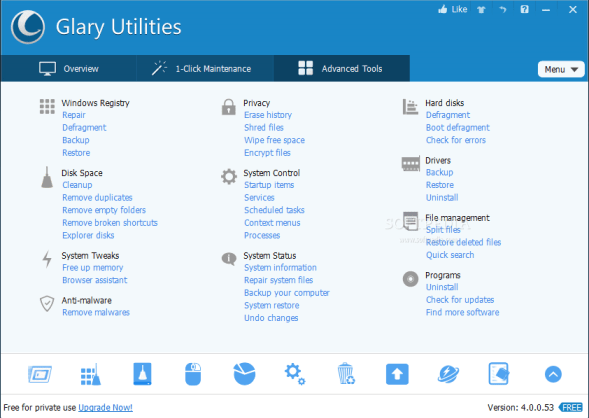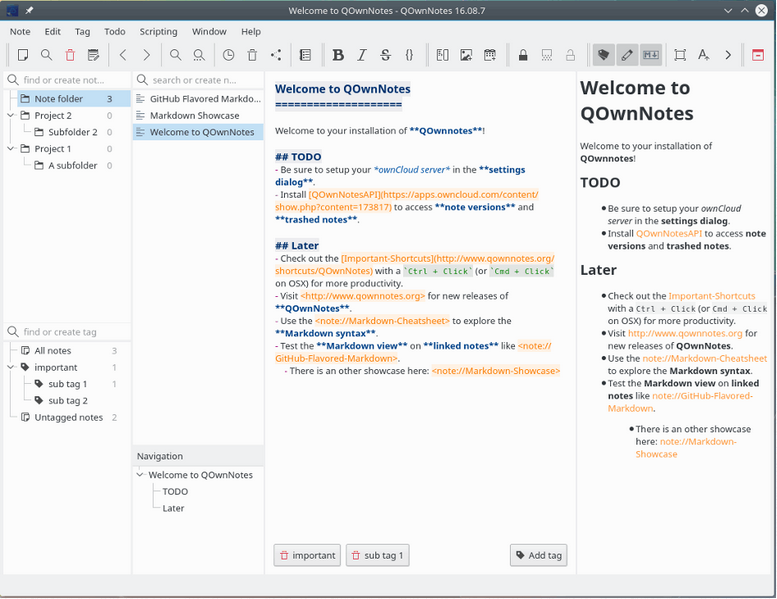Seiten: 1 2 3 4 [5] 6 7 8 9 10
41
« Letzter Beitrag von SiLæncer am 27 Oktober, 2021, 18:40 »
PDF-XChange Editor is a feature-rich PDF viewer and editor with a tabbed interface. The program includes edition of text-based PDFs, OCR of image based/scanned PDF's to fully text-searchable PDFs, full document spellchecking, rotate/crop documents, add comments/annotations to any PDF file, QR codes, and more. You can apply custom stamps from any image/PDF file/Windows clipboard, mark-up pages with text and objects, and add/edit hyperlinks. The program supports export to text or image (BMP/JPEG/TIFF/PNG etc.). Note: The free PDF-XChange Editor lacks some features present in the registered version (payware). Some "Pro" features noted with with a shopping cart icon can be used, but add a watermark upon saving. Changelog
Fixed issue with incorrectly generated JPEG streams that caused an "Out of memory" error in Acrobat.
A reported error or bug was fixedPDF-Tools
Fixed an issue with the Initial View's Page layout settings in the 'Change Document Properties' action.
A reported error or bug was fixedPDF-Tools
Fixed an issue with loading high quality previews in the Preview Pane in the 'Split/Merge PDFs' action's manual split/merge dialog.
42
« Letzter Beitrag von SiLæncer am 27 Oktober, 2021, 18:30 »
Translate Panel
We have now added a new panel for translating text. It has several advantages over the old system. You can translate arbitrary text. You can (optionally) choose to auto-translate all text selected on a web page. You have a history of all recent translations.
And if you preferred the old way. Well? you can have that too! 😉
Download without a panel
While many Vivaldi users love the panels, we have had frequent requests to provide an alternative way to present downloads for those that prefer a different workflow. If you were one of those people, today is your lucky day. We now provide an option to see downloads in a pop-out. Better still all the features you loved in the panel still exist.
Known Issues
[Themes] Sometimes themes are broken on startup (VB-83803)
Changelog
Changelog
[New][Download] Offer additional way of showing downloads (VB-80226)
[New][Translate][Panel] Provide another way to translate selections (VB-80593)
[Blocker][Keyboard] Tracker blocking badge is not keyboard accessible (VB-65331)
[Capture] Doesn?t respect the left-side boundary when edge is on the right side (VB-83871)
[Capture] Too little space for Japanese language (VB-82718)
[Capture][Keyboard] Assigned shortcuts no longer work (VB-83840)
[Chromium] Upgraded to 94.0.4606.104
[Crash][Extensions] Authenticator Extension Crash (VB-83203)
[Panels] Sorting options are not available in panels (VB-83835)
[Panels][Download] Order of entries in download panel change on click after download finished (VB-69518)
[Panels][Download] Missing information if disk is full (VB-77323)
[Translate] Changing language to Azerbaijani breaks Vivaldi (VB-83804)
[Translate] Error in console when loading XML file (VB-83681)
[Translate] Fails as soon as it encounters <sub> or <sup> (VB-83801)
[UI] Update focus styling to use outline (VB-83842)
Changelog for Mail, Calendar and RSS Beta
[Calendar][Panel] Creating a new event for today in the panel fails (VB-83808)
[Calendar] Setting up CalDAV or Google calendar is slow with many events (VB-83847)
[Feeds] Quirksmode feed causes several parsing issues (VB-83459)
[Mail] Add Oauth support for Office365/Outlook (VB-83729)
[Mail] Import from M2 does not work (VB-83857)
[Mail] Mail list sorting (VB-28216)
[Mail] Some text in email is rendered in pure white color (VB-83925)
Quelle & DL -> https://vivaldi.com/blog/desktop/translate-panel-vivaldi-browser-snapshot-2465-3/
43
« Letzter Beitrag von SiLæncer am 27 Oktober, 2021, 18:20 »
Rufus - Reliable USB Formatting Utility (with Source), is a small utility that helps format and create bootable USB flash drives, such as USB keys/pendrives, memory sticks, etc. License: GPL (GPLv3) Changelog
Fix MBR not being properly cleared
Fix commandline hogger not being deleted on exit
Improve ReFS handling for platforms that support it
Update UEFI:NTFS to latest and remove Secure Boot notice since this version is Secure Boot signed
Update Grub4DOS to latest
44
« Letzter Beitrag von SiLæncer am 27 Oktober, 2021, 18:15 »
Seamlessly perform a full-system diagnosis of your computer and detect unwanted items that may make your system vulnerable to malware with this tool. Freeware https://www.nicolascoolman.com/download/zhpdiag/
45
« Letzter Beitrag von SiLæncer am 27 Oktober, 2021, 18:10 »
Transport Tycoon Deluxe war Mitte der 90er eines der ersten Tycoon-Spiele, in denen der Spieler seine eigene Transportfirma gründet und mit Bussen, LKWs, Zügen, Schiffen und Flugzeugen sein Geld verdienen muss. Das Open-Source-Projekt OpenTTD macht es möglich, Transport Tycoon als Klon auch auf einem Linux-Rechner zu spielen. Gegenüber dem Original wurden viele Bereiche des Spiels verbessert und erweitert. Die Bedienoberfläche ist an vielen Stellen intuitiver und komfortabler geworden. So gehören beliebig vergrößerbare und anheftbare Fenster, sortierbare Listen, Zusatzansichten oder ausführliche Informationsdialoge zu den auffälligsten Verbesserungen. Für das Spielgefühl hat sich auch einiges getan. Changelog
Add: [Network] Keep the refresh button in lowered state while refreshing (#9600)
Add: Console command to list search directories for various things (#9583)
Fix: Try all possible reverse directions when a ship reaches a dead end (#9610)
Fix: Incorrect Romanian own name (#9598)
Fix #9591: Update station docking tiles upon placing a water object on a docking tile (#9594)
Fix #9548: [Squirrel] Crash during engine cleanup after reaching memory limit on realloc (#9592)
Fix #9588: [Squirrel] Reaching memory limit during script registration could prevent further script detections (#9589)
Fix: Make ships more likely to find their destination at the cost of slightly worse paths (#9576)
Change: Reverse ship when leaving docks if a better path exists (#9610)
Change: Allow all tiles around docks to be docking tiles (#9578)
46
« Letzter Beitrag von SiLæncer am 27 Oktober, 2021, 18:00 »
Hello,
With a slight delay this week, we would like to publish new Opera 82 developer version. It includes some news:
Check out Automatic video pop-out. Video conferencing pop-out is very popular so we are also making this improvement for Youtube videos too. Your video will be popped-out automatically when you open a new tab, so you can continue watching. Let us know how do you like it.
When you check Snapshot tool, you?ll find a doggo icon there. The button opens meme generator. Have fun creating your memes!
Chromium version 96.0.4664.9.
Check out the changelog and enjoy this new version. Quelle & DL -> https://blogs.opera.com/desktop/2021/10/opera-82-0-4218-0-developer-update/
47
« Letzter Beitrag von SiLæncer am 27 Oktober, 2021, 12:00 »
Whats new:>> Fix GUI crash in Connections window if missing file access permissions Deprecation notes: Windows 7, 8, 8.1, and certain older versions of Windows 10 will soon not be supported in a future TinyWall release. http://tinywall.pados.hu/
48
« Letzter Beitrag von SiLæncer am 27 Oktober, 2021, 11:50 »
Glary Utilities offers numerous powerful and easy-to-use system tools and utilities to fix, speed up, maintain and protect your PC. It allows you to clean common system junk files, as well as invalid registry entries and Internet traces. You can manage and delete browser add-ons, analyze disk space usage and find duplicate files. You can also view and manage installed shell extensions, encrypt your files from unauthorized access and use, split large files into smaller manageable files and then rejoin them. Furthermore, it includes the options to optimize memory, find, fix, or remove broken Windows shortcuts, manage the programs that start at Windows startup and uninstall softwareu. Other features include secure file deletion, an Empty Folder finder and more. Freemium Changelog
Optimized Disk Defrag: optimized the setting process to improve user experience.
Optimized Disk Defrag: fixed the issue that the U-disk is not displayed.
Optimized Disk Cleaner: added support for 'Movavi Video Converter 22' and 'CyberLink Power2Go 13'
Optimized Disk Cleaner: supported safe delete function
Optimized Tracks Eraser: added support for 'Movavi Video Converter 22' and 'CyberLink Power2Go 13'
Optimized Quick Startup: optimized the boot time statistics algorithm to improve user experience.
Optimized File Recovery: added a portrait button to improve the user experience.
Optimized File Recovery: added a reminder when the mobile device disconnected.
Minor GUI improvements
Minor bug fixes
49
« Letzter Beitrag von SiLæncer am 27 Oktober, 2021, 11:40 »
QOwnNotes is a text editor / notepad replacement with markdown support and todo list manager. The program supports themes, keyboard shortcuts, syntax highlighting, and encryption. Includes available nested file list, tags, search, and more. Optionally works with the notes application ownCloud or Nextcloud. Cross-platform with clients available for Mac and Linux. License: GPL Changelog
the text format items in the Editor fonts & colors settings now show their
assigned color again (for #2275)
50
« Letzter Beitrag von SiLæncer am 27 Oktober, 2021, 11:30 »
Whats new:>>Added support for new Windows 11 context menu www.mp3tag.de
Seiten: 1 2 3 4 [5] 6 7 8 9 10
|
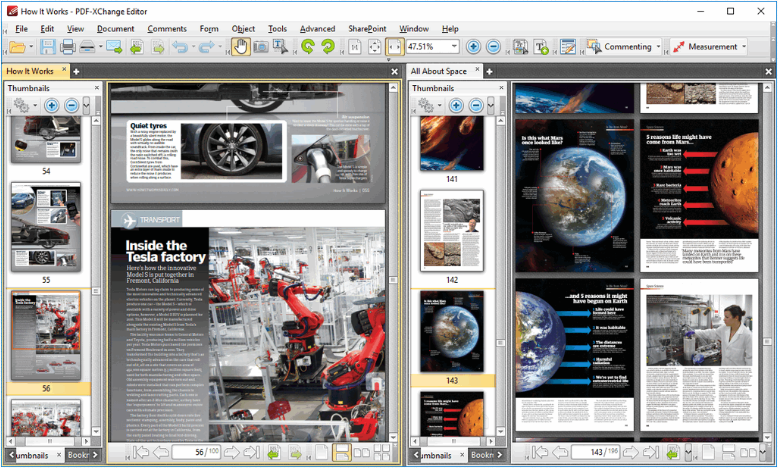


 Neueste Beiträge
Neueste Beiträge